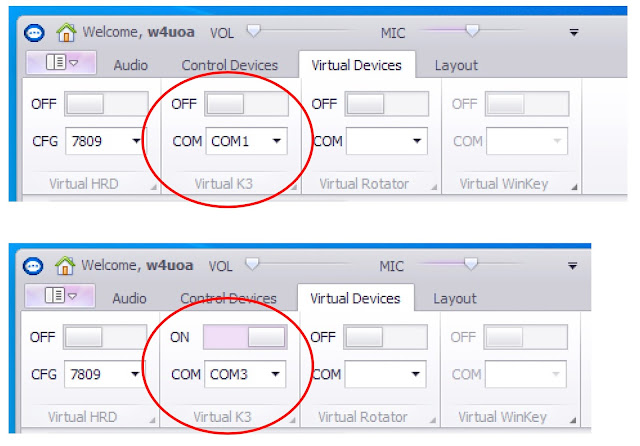Connecting RCForb to N1MM for the
Elecraft K3
RemoteHams RCForb remote client can communicate with N1MM Contest Logger. You MUST however be using RCFforb version 9.x The following steps configure RCForb and N1MM to provide this functionality when the remote radio is an Elecraft K3.
In the RCForb client, click on the link to Virtual Devices.
Within Virtual Devices, click on the Virtual K3 COM pulldown and select an unused COMx port. In this example, I've select COM3. Then toggle the OFF slider to ON. You will need to restart RCForb after making this selection.
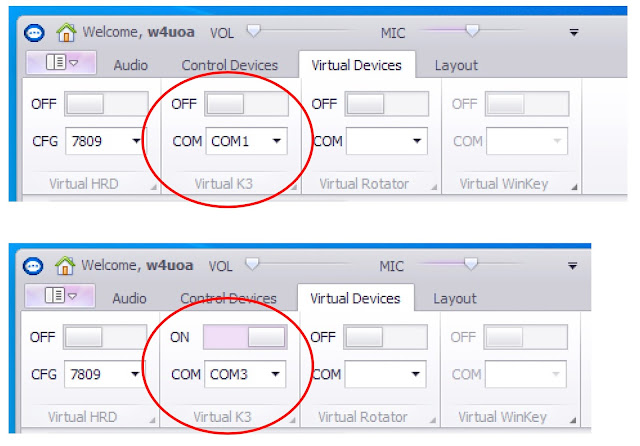 |
Start N1MM and select Config from the main menu. |
Within Config, select Configure Ports, Mode, ...
Within the Configurer dialog box, click on the first Port pulldown and select the COM port you chose in RCForb.
Now select radio Elecraft K3 and check CW/Other
Now click on Set. The following dialog box will appear. Set each of the parameters as shown below. Now click OK.
That's it! N1MM is now connected to you RCForb Client.
N1MM will track frequency and mode.